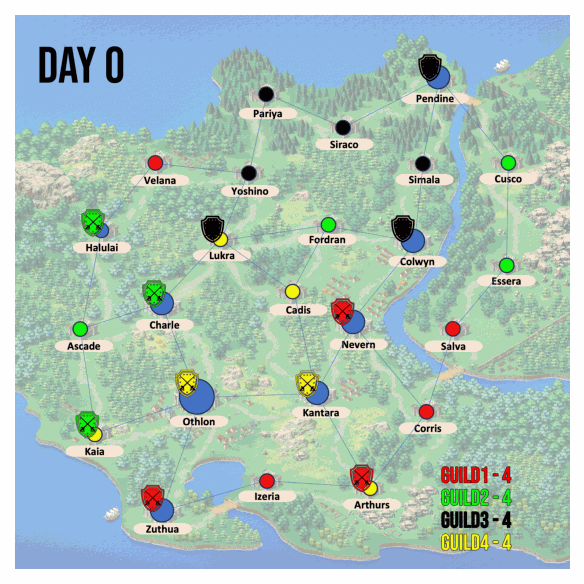Strategize Together
Create, customize, and retrieve maps for planning in Evertale war of the realms
Welcome to Evertale Map, the ultimate mapper bot in Discord designed specifically for Evertale RPG game fans. Tired of discussing war plans with only words? Create map for Evertale war of the realms and accurately visualize your plans in discord. It provides tools for strategizing with your guild officers and allied guilds in the world of Evertale. With easy-to-use visualizations, Evertale Map helps players, especially guild masters, to strategize and summarize wars. Join our community and explore the world of Evertale like never before.


How To Use
Add Evertalemap bot to your Discord server. Then start strategizing with your guild members and allied guilds.

01
Create a Map
Use the [create] command to create the war of the realms map, aka Othlon map.
Use this format:
@evertalemap create day "guild names" "castles occupied by guild 1" "castles occupied by guild 2" "castles occupied by guild 3" "castles occupied by guild 4" "castles declared by guild1" "castles declared by guild2" "castles declared by guild3" "castles declared by guild4"
02
View Profile
Use the [profile] command to view all the maps that you created.
Example: @evertalemap profile


03
Retrieve Maps
Use the [retrieve] command to show the map of certain day that you created.
Example: @evertalemap retrieve 4
04
Make a GIF
Summarize your week's war. See where you went wrong or take pride on how you wiped the enemy.
Use the [quickgif] command to create a GIF of days 0-6.
Example: @evertalemap quickgif